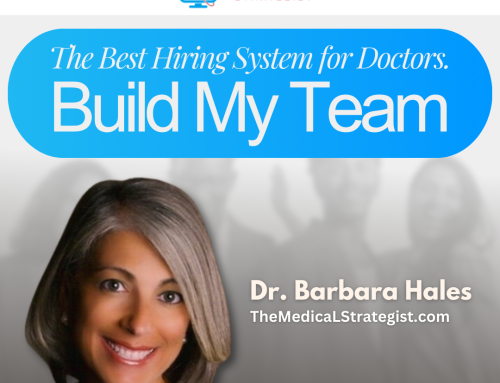“Video Messaging for Doctors: Is Loom or BombBomb Right for You?”
Let’s compare Loom and BombBomb. Both can be downloaded from the Amazon App store.
Both Loom and BombBomb are powerful tools for video communication, commonly used to enhance client engagement, training, and marketing. Each offers distinct advantages based on your specific needs, particularly for medical practices looking to improve patient communication, explain complex topics, or make their practice stand out.
1. Loom
Overview:
Loom is known for its simplicity, ease of use, and flexibility in screen and video recording. It allows users to record, share, and store videos easily, making it popular for tutorials, customer support, and internal communications.
Pros:
- Ease of Use: The interface is intuitive, making it simple for anyone to start recording, share, and edit.
- Screen Recording & Annotations: It supports both webcam and screen recording, which is helpful for explaining steps visually. You can also annotate while recording to highlight key points.
- Unlimited Storage (in Paid Plans): Loom offers unlimited video storage for business plans, allowing you to keep a library of videos without additional costs.
- Quick Sharing: Links are instantly generated after recording, so you can quickly share videos without long upload times.
- Video Analytics: Basic engagement metrics (e.g., views) are available to see if people are watching your videos.
Cons:
- Limited Personalization: While effective for short videos, Loom lacks some personalized touches like BombBomb’s email integration features, which may limit its effectiveness in direct outreach.
- Limited Editing Tools: Loom’s video editing is relatively basic. For more complex video production, a third-party editor is often needed.
- Not Primarily Email-Focused: Although links are easy to share, Loom doesn’t integrate as seamlessly into email marketing systems compared to BombBomb, limiting its personalization options for direct patient engagement.
Best For:
Quick tutorials, internal team communications, and visually guided walkthroughs.
2. BombBomb
Overview:
BombBomb focuses on email-integrated video marketing, allowing users to create, personalize, and send video messages directly in emails. This makes it a popular choice for outreach and relationship-building with clients.
Pros:
- Email Integration: BombBomb’s biggest strength is its seamless integration with email platforms, allowing users to embed videos directly into email campaigns, which can help increase engagement.
- Personalization: It supports personal, one-to-one video messages, adding a layer of personalization that can be particularly effective for client retention.
- Tracking and Analytics: BombBomb provides advanced engagement tracking, showing if and when someone opened, watched, and engaged with your video email.
- CRM Integration: It integrates with major CRMs, helping users manage video follow-ups and track responses as part of their workflow.
- Customizable Video Thumbnails: You can customize video thumbnails in emails, which increases click-through rates and can give videos a more polished appearance.
Cons:
- Limited Screen Recording: BombBomb’s primary focus is on webcam video; it has limited support for screen sharing or screen recording compared to Loom.
- Cost: BombBomb tends to be more expensive, especially for businesses needing multiple licenses or advanced CRM integrations.
- Storage Limits: The storage for videos may be limited depending on the plan, and high-volume users might need to upgrade to higher plans for additional storage.
Best For:
Personalized email outreach, relationship-building, and tracking engagement directly from emails, making it especially effective for one-on-one communication with clients or patients.
Comparison Summary:
| Feature | Loom | BombBomb |
|---|---|---|
| Primary Use | Screen recordings, tutorials | Personalized video emails |
| Ease of Use | Very intuitive | Simple, with email/CRM integration |
| Screen Recording | Excellent | Limited |
| Email Integration | Basic link sharing | Full email integration |
| Personalization | Limited | High |
| Analytics | Basic (views) | Advanced (opens, views, replies) |
| Storage | Unlimited in paid plans | Limited on some plans |
| Cost | More affordable | Higher, especially with CRM |
Which Is Better?
- Choose Loom if you need straightforward screen recording, quick-sharing tutorials, or demonstrations for staff or clients. Its simplicity and cost-effectiveness are ideal for routine, internal communication.
- Choose BombBomb if your focus is on personalized client or patient communication, where email integration and tracking are crucial. Its analytics and email integration make it a powerful tool for outreach, follow-up, and nurturing relationships.
For a doctor’s office, BombBomb may have an edge if the goal is personal outreach to patients (e.g., follow-up care, reminders, or personalized check-ins). However, if you often need to create tutorials or explainer videos, Loom could be more efficient and affordable