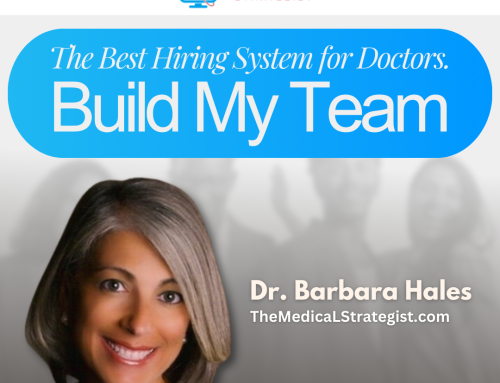Attending webinars offers several benefits, including:
Attending webinars offers several benefits, including:
- Convenience and Flexibility: Webinars can be attended from anywhere, eliminating the need for travel. They are often recorded, allowing you to watch them at your convenience if you can’t make the live session.
- Access to Expertise: Webinars often feature industry experts and thought leaders who share their insights, providing valuable knowledge and the latest trends in the field.
- Cost-Effective: Many webinars are free or less expensive compared to in-person conferences and seminars, making them a cost-effective way to gain knowledge and professional development.
- Networking Opportunities: Webinars usually include interactive elements such as Q&A sessions, polls, and chat functions, allowing you to engage with the presenter and other participants, which can help build professional connections.
- Learning at Your Own Pace: Since webinars are often recorded, you can pause, rewind, and rewatch sections to fully understand the material, catering to your learning pace.
- Access to Resources: Presenters often share valuable resources such as slides, articles, and tools, providing additional learning materials.
- Interactive Learning: Features like live Q&A, polls, and chat functions enable interactive learning, making the experience more engaging and personalized.
- Professional Development: Attending webinars can contribute to your continuing education and professional development, often providing certificates of attendance or participation.
- Timely and Relevant Content: Webinars can be quickly organized, making them an excellent way to receive timely information on current events, emerging trends, and new technologies.
- Global Reach: Webinars can connect participants globally, offering diverse perspectives and the opportunity to learn from experts around the world that you might not have access to.
The webinar you are attending, may not be live but that does not prevent you from learning all it has to offer. This type of webinar is called evergreen.
An evergreen webinar is a pre-recorded webinar designed to be accessible and relevant over an extended period, rather than being tied to a specific date or event. Unlike live webinars, scheduled for a particular time and date, evergreen webinars are available on demand, allowing viewers to watch them at their convenience.
Here are some key features and benefits of evergreen webinars:
- On-Demand Accessibility: Participants can access the content anytime, making it convenient for those with busy schedules or different time zones.
- Consistent Quality: Since the webinar is pre-recorded, the content and delivery are consistent for every viewer, ensuring a polished and professional presentation.
- Automated Engagement: Evergreen webinars can include automated features such as pre-set Q&A sessions, polls, and interactive elements that simulate a live experience.
- Scalability: They can reach a large audience without the limitations of a live event’s capacity, making them ideal for scaling up outreach and education efforts.
- Lead Generation and Nurturing: Evergreen webinars are often used in marketing strategies to capture leads and nurture potential customers through automated follow-ups and personalized content.
- Cost-Effective: Once created, evergreen webinars require minimal ongoing effort, reducing the cost and resources needed for repeated live presentations.
- Timeless Content: The information presented in evergreen webinars is typically designed to remain relevant over time, covering foundational topics or evergreen subjects that don’t require frequent updates.
- Data and Analytics: They provide opportunities to gather data and insights on viewer behavior, engagement, and conversion rates, which can inform future content and marketing strategies.
- Flexibility for Updates: While the core content remains the same, evergreen webinars can be periodically updated with new information or additional resources to maintain relevance.
Creating Your Webinar
Creating a webinar involves several steps, from planning and preparation to execution and follow-up. Here’s a comprehensive guide to help you create a successful webinar:
1. Define Your Goals
- Determine the purpose of your webinar (e.g., education, lead generation, product demonstration).
- Identify your target audience and their needs.
2. Choose a Relevant Topic
- Select a topic that aligns with your goals and interests your target audience.
- Ensure the content is valuable and provides clear takeaways for participants.
3. Plan the Content
- Outline the key points and structure of your presentation.
- Prepare slides or other visual aids to support your message.
- Include interactive elements like polls, Q&A sessions, and chat functions to engage your audience.
4. Select a Webinar Platform
- Choose a reliable webinar platform that meets your needs (e.g., Zoom, GoToWebinar, WebinarJam).
- Ensure the platform supports the features you need, such as screen sharing, recording, and attendee interaction.
5. Schedule the Webinar
- Pick a date and time that works for your audience.
- Consider time zones and schedule accordingly to maximize attendance.
6. Promote the Webinar
- Create a landing page with a registration form.
- Promote the webinar through email marketing, social media, your website, and other channels.
- Send reminder emails to registered attendees leading up to the event.
7. Prepare and Test Equipment
- Ensure you have a good quality microphone, camera, and stable internet connection.
- Test your equipment and software beforehand to avoid technical issues during the live event.
8. Rehearse Your Presentation
- Practice delivering your presentation to ensure smooth delivery and timing.
- Familiarize yourself with the webinar platform and its features.
9. Host the Webinar
- Start the webinar on time and welcome attendees.
- Follow your planned content, but be flexible to adjust based on audience engagement.
- Encourage interaction through Q&A, polls, and chat.
10. Record the Webinar
- Record the webinar for future use and to share with those who couldn’t attend live.
11. Follow Up
- Send a thank-you email to attendees with a link to the recording and any additional resources.
- Provide a feedback survey to gather insights on how to improve future webinars.
- Follow up with leads generated from the webinar for further engagement.
12. Analyze Performance
- Review attendance statistics, engagement levels, and feedback.
- Use this data to refine your approach and improve future webinars.
By following these steps, you can create an engaging and effective webinar that meets your goals and provides value to your audience.