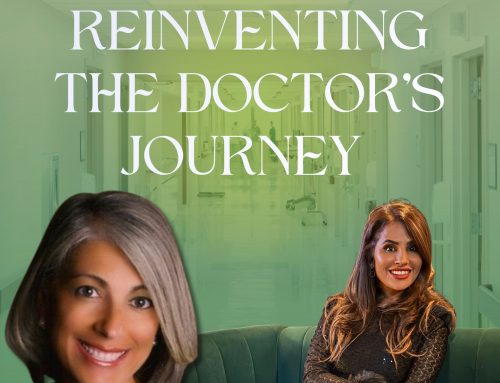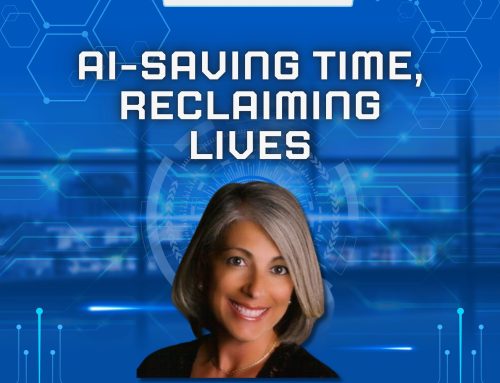Portal Strategy
The following tips will help you get the minimum 5% patient enrollment on your portal and have more than that engaged.
- Portal promotion
Every time there is an interaction between patients and the office staff (and you too), remind them that they can ask questions, get their test results, make appointments through the portal, receive appointment reminders and even receive summaries of their health. This saves time for both patients and practice. Don’t restrict your promotion to launch day but instead “every day” is an opportunity to encourage portal use.
2. “What’s In It for Them”
Promote the benefits.
Eagerly tell your patients all the benefits that the portal will provide for them like reaching the doctors and office staff even when the office is closed, make an appointment without having to wait on the phone and get the laboratory results when you are anxious to find them out. Features don’t sell….benefits do. People want to know “what’s in it for them”!
3. Portal Flyers
Every brochure or handout and flyer that the patient receives, should also have a section that promotes your patient portal, when informing patients and prospective patients about the office and any educational material. Insert portal information at the bottom of bills and also hyperlink it to your website with a call-to-action to sign up on the portal.
4. Involve Everyone
Since the majority of time that patients are in the office, it is with the nurses, front desk staff and medical assistants. So, it is key that they as well as the doctors are promoting use of the patient portal. Give them a script to discuss the benefits for the patients
A recent study in the Annals of Family Medicine revealed that patient engagement with portals soared when all the office staff got involved.
5. Database Entry
If the majority of your patients have not registered for the patient portal, try this technique. Get the list of all the emails for the unregistered patients and upload each one into the portal system. Then email each patient and explain how they can become activated by selecting a username and password. Once they have done this, welcome them into the system and explain the use of the portal system.
Before long, you will see enrollment in your portal system balloon and engagement escalate.
Send a comment in the box below to share how your portal system has been working for you.