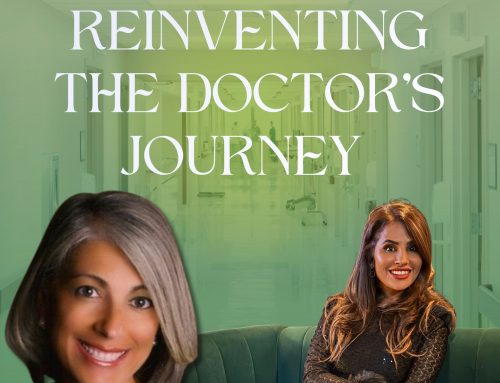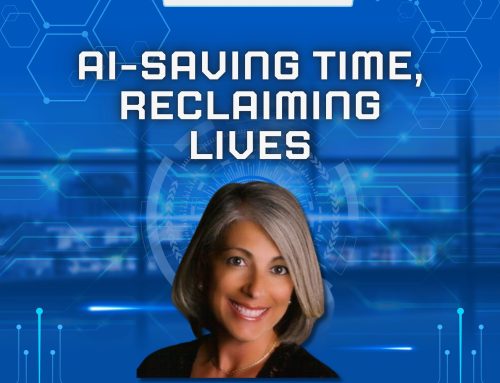Google offers free tools for site optimization. Take advantage of it!
Tools:

Google Analytics

Not only does this measure your leads and conversions, it displays your visitor’s actions to see what pages on your website are doing well and which has no or few views. Adjustments can then be made accordingly.
Google Webmaster Tools

Here you can see how Google indexes your site and the top searches that drives traffic back.
Google Insights for Search
This tool compares search volume across times, geographical areas and categories for each set term or long-tailed keywords. Discover clients or patients based on search volume.
Google Alerts
After entering a keyword into this tool, any place on the web where this keyword is talked about, be it blogs, articles, newsletters, webpages, will pop up in your inbox.
Designation of volume or type of information that you want is possible. Seeing the amount and type of email results lets you know how popular a keyword or phrase is in your target audience.
Google Adwords
Discover which keywords will get the most leads to your site with this tool. Now is a good time to take a look at this tool because it is improving.
Google is gradually rolling out a new AdWords user interface. which will be complete in the first part of 2018.
Many trying out the new interface have been a bit frustrated since it is different from what is currently being used. There are of course pros and cons of any new program.
Pros of the new Google AdWords interface
The program page loads easier and faster. There is quirky “spinning” things while waiting for a page to load. Dashboard alerts do a better job of highlighting recent performance changes in a potentially actionable manner.
With the new interface, you can get in on the ground floor. Promotion extensions on ads are only available in the new interface, and that can give you an advantage over your competition.
There are a lot of new features in this version, for example, the Audience manager. It lets you set a campaign targeting people who have already engaged with your website or content.
Cons of the new Google AdWords interface
If you’re already using Adwords, you may need to reset all the columns and they don’t use your key performance indicators (KPIs). The state-of-the-art use of white space, large fonts and waste areas toward the top of the screen further cram the actual information down the page.
It also seems that keywords aren’t sorted by clicks, cost or impressions.
Zero-impression keywords are listed in my field of vision. Now, we’re all used to that happening when one “loses state” occasionally, but it feels like it’s going to be happening a lot.
The “your change has been saved” dismiss box makes a ceremony out of every bid change. I guess you have to see this, but it feels slow and intrusive compared with the old version. If they want to make it really memorable, I suggest an automated bagpipe recording be played in honor of each and every bid change!
Overall the new interface seems more “dashboard-like” and visually appealing.
Andrew Goodman of Searchengineland.com stated:
I know we’ll get used to it, but now, I work very quickly and efficiently in accounts and this interface is going to discourage me from optimizing. Is this what Google wants? Look, it’s fully possible this is just one of those painful adjustments people like me tend to put off. For 20 years, I played golf with a 10-finger grip, which is also known as the “Caveman” grip. And so you know, it’s not a good grip! One day at the driving range I decided to teach myself the proper grip. The first few shots were pathetic. A month later, I was getting used to it. Today, my swing is natural with the new grip and I don’t slice anymore. I think I’d rather be practicing my golf swing right now than learning to use a new user interface from AdWords.
Google Trends
See what’s hot in the market currently. This tool shows the most popular search terms in a given niche. Contrast the trends for several keywords or sites. See trends in keyword campaigns to achieve maximum success. By adding what’s trending to your blog posts, searches will include your post for the viewers, capitalizing on what is being sought out for the day.
If you are writing SEO copy for your practice, there are certain key questions to enable you to choose the ideal keywords.
Questions
- How do you describe your business/ practice?
- What words best depict your services?
- What problems do you solve?
- What keywords do YOU think describe you?
Write down 15 key phrases that answer the questions above and then explore these with the keyword search tools.
Need help with all of this? No worries. Call 561-325-9664 for a free consultation. We’ll get you going!