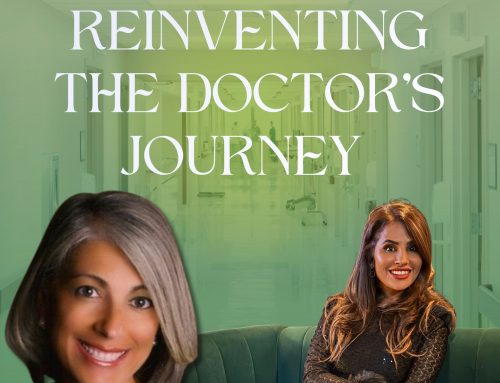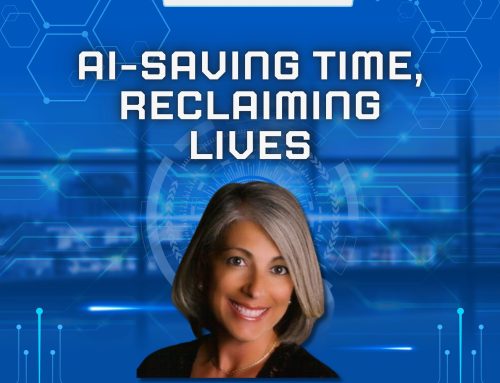The “Tuesday Tip” for today highlights SurveyMonkey.com
The most effective strategy that you can have in communicating your message to patients and clients is to provide information that is both relevant and deemed useful or valuable to them. How do you know what is relevant and interesting to them? The answer is as simple as creating surveys and letting your patients tell you what they want. This is easily done with SurveyMonkey who has both a paid and a free version.

SurveyMonkey takes out the guess work about how to create a survey. They provide you access to more than 100 expert templates and ore than 2500 questions to get you started. You can create custom themes, add your logo and build thank-you pages into the email. The survey can be sent to your clients where they “hang out” through email, social media and with your website.
Metrics
The beauty of this site is the quality metrics which not only predict how well your survey will perform, but how it actually did.

Obtaining a deeper data analysis is possible because there is an A/B split test built in, trends are shown as results appear and you can sort through them for the data you are searching. Not only can you see the results but custom filters provide “multiple views of your data”. Additionally, there is a mobile app that analyzes surveys from smartphone or smart device responses.
Tips
SurveyMonkey provides you with a great deal of information and tips about surveys. I know that one question on most people’s mind is how to get survey responses. Here is a sampling of what the site states:
How to get survey responses
Once you’ve written your clear, well-formatted survey, it’s time to get people to take it. But where do you begin? You know who you want to take your survey, but how do you get it to them?
To make sure your data to be statistically significant, you first need to figure out how many people should take your survey–and what you can do to get a representative sample of the population. In order to reach the right people, you’ll also need to choose the appropriate survey mode (phone poll, paper questionnaire, in-person interview, or online survey) for your target population.
But wait! Before you send your survey, take it for a test drive. Make sure your questions are clear and that skip logic, question randomization, and the overall design are in working order. Send your survey to a friend–or do a practice run with real respondents in your target population–for a smarter approach to collecting survey data.
Here are more guidelines for collecting the data you need:
- Singing about Popsicles: How to Estimate your Population
- Margin of Error & Confidence Level
- Random(ish) Sampling: Balancing the Ideal and the Real
- Ready to Send Your Survey? Here’s How
- Collecting Secure Data and Privacy Best Practices
- How and When to Incentivize Surveys
- Frequent Surveys Make a Big Difference, Ask Early and Often
- Survey Responses: Can You Have Too Much of a Good Thing?
- Pilot Test Tips: How to Verify the Design and Settings
The above alone is worth checking out and registering for this site.
Enjoy and I know that you will find it as useful as I do. Once you do, share your thoughts in the comment box below.