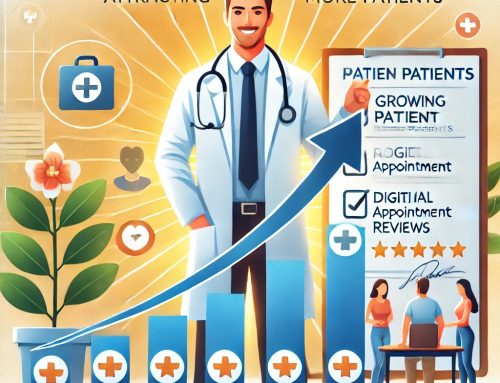A great way to control your podcast is to have a page on your site. WordPress makes this easy.
to integrate your podcast on.
Tools for Podcasts
1. Blubrry PowerPress
I personally use this because it is fairly simple to use and they provide good support. There are 2 modes- simple and advanced. The deep statistics are only available with a paid plan but the price to have it is nominal.
PowerPress provides everything you need to start, host, and manage your podcast. It’s plugin enables your WordPress site to publish MP3 files directly, thereby making your site a podcast host.
Plugin Powers
The plugin acts to:
- Support many RSS feeds (along with iTunes, ATOM and BitTorrent
- Let listeners subscribe to your podcast
- Generate podcast feeds
- Allow media embedding from YouTube
- Integrate an HTML5 Media Player so listeners can click onto the podcast directly from your website.
PowerPress has SEO settings so that your podcast helps boost your search rankings and gives more visibility on Google, Bing and Apple Podcast directories.
There is a migration tool enabling you to transport your podcast from other hosts and plugins.
The Blubrry Media Statistics show you how many listeners are going to your podcast.
2. Buzzsprout Podcasting
This is website software that supports iTunes, ApplePlay, and HTML5 players as well as showing statistics. It is easy to use but unfortunately the free version only allows usage for 2 hours each month, there is limited support and content is deleted after three months. You can escape having it deleted by paying monthly.
3. YouTube
The benefit of use here is that it is a well-known media and easy to use with quick videos. Unfortunately it is not easy to implement long videos and it could be expensive to create them.
When you have a video accompanying your podcast, type in the URL of the YouTube video to integrate your podcast on a WordPress site. You have to upload a video to YouTube which may limit you to 15 minutes so if the podcast lasts longer, it has to be split up.
4. Smart Podcast Player
Despite having only a paid version and only supporting an MP3 format, thee are loads of features for podcasters and listeners. The customizable player is quite attractive and can be installed on WordPress. It offers Top Drawer user experiences. The plugin here has tools for increasing subscriber growth and supports feeds from other hosts (E.g. LibSyn, SoundCloud)
Past and current episode descriptions can be displayed on the sidebar and listeners can both stream an episode from your website or download to listen later. New listeners can access your podcast without subscribing. They can listen and then share with their friends and social media fans.
Automatic updates occur and the advanced options are mobile-friendly which is in line with Google’s new guidelines for page ranking.
5. Seriously Simple Podcasting
The disadvantage of this is that there are no customization options and it doesn’t interface with some WordPress themes but you can organize episodes from a single interface and the player can be inserted wherever you’d like on your web page.
This is a free solution for your WordPress site and is quite easy. It enables you to publish and distribute your podcast on any landing page you select. Their media player can be placed above or under any content added to your page.
You can manage episodes through your dashboard. The plugin amasses data from an RSS feed 5n Google Play, or another podcast hosting service. Unfortunately there has been insufficient support.