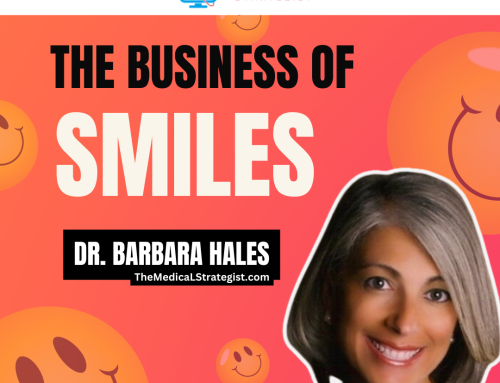Instagram has finally taken off and many of your clients or prospective patients are on the site. Having the images you post pass by them regularly is a good way to not only get noticed and kept in mind, but a way for people to become acquainted with you.
Healthcare lends itself to Instagram as there are so many opportunities to take photos and videos.
Only followers will get to see your posts. So, the typical question is “How do I get more Followers?”
7 Tips to Get more Followers
1st. Focus on your profile
Complete your profile with a profile picture that shows a good head shot with eyes looking out to greet the viewer.
 Forget about that photo taken with the family or pets when it comes to uploading your profile image. Also forget about that funny photo with the Halloween costume taken at last year’s party. This needs to convey an air of professionalism.
Forget about that photo taken with the family or pets when it comes to uploading your profile image. Also forget about that funny photo with the Halloween costume taken at last year’s party. This needs to convey an air of professionalism.
Have a description that conveys your services and how you help others. Most importantly, have a link to your website.
When viewers are deciding whether or not to follow you, they look at your profile first. They want to know that you are someone they want to know, someone who has relevance to them, someone who can help them, educate them or entertain them.
2nd. Decide on the best hashtags
You can get many more followers by using hashtags people are searching for.
Ask yourself the following questions:
- Which are the hashtags that best sync with your services and practices?
- What are people searching for in order to find you?
- What are the influencers in your industry tagging?
Check out the Webstagram Top 100 for top hashtag picks and overall trends.
3rd. Selecting the Photo/Video collection
 Have at least 7 images posted prior to promoting your site. Consider photos of the office location, staff members and inside of the office. Take videos of the most commonly used medical devices if any and procedures that you perform. Write a bit about indications with the videos and a bit about each member of the office with their name and what their functions are so that new patients will feel that they know them when they get to their appointment.
Have at least 7 images posted prior to promoting your site. Consider photos of the office location, staff members and inside of the office. Take videos of the most commonly used medical devices if any and procedures that you perform. Write a bit about indications with the videos and a bit about each member of the office with their name and what their functions are so that new patients will feel that they know them when they get to their appointment.
4th. Connect your Instagram account to your other social media accounts
 Connect your Twitter and Facebook account to your Instagram account.
Connect your Twitter and Facebook account to your Instagram account.
This will help your Facebook fans find you and follow you on Instagram. Share a link to your profile on your email and other social channels. Many of your followers on other social sites will follow you on Instagram when asked.
5th. Use effective Tagging
Tag people and accounts that are relevant to your practice and your services.Many of these accounts will either follow you in return or mention you on one of their photo posts.
Insert a hashtag fee of Instagram posts on your blog and website so that site visitors can refer followers. Geotag your pictures and your facility. This allows users to see images that were taken around your location on a photo map. Your practice will be part of the photo map as well!. Turn this feature on through Foursquare which you can connect to your Instagram account.
Take advantage of the five different badges that Instagram offers in various types and sizes that you can display on your website for more followers.
Webstagram and Instansive are helpful sites which aid in getting the feed on your site. WordPress users have a lot of plugin options too.
6th. Respond, Respond, Respond
 Like a lot of posts. According to the law of reciprocity, a certain percentage of people that you like will like you in return. Comment on images or videos that are in your niche and where you can have helpful input or where you can provide solutions. Comments get noticed even more than likes and often viewers will reciprocate. When you get comments, always comment or respond back- at least put a like for the effort that they put out in commenting. The best comments are on sites where there are few others so that you really stand out.
Like a lot of posts. According to the law of reciprocity, a certain percentage of people that you like will like you in return. Comment on images or videos that are in your niche and where you can have helpful input or where you can provide solutions. Comments get noticed even more than likes and often viewers will reciprocate. When you get comments, always comment or respond back- at least put a like for the effort that they put out in commenting. The best comments are on sites where there are few others so that you really stand out.
7. Call to Action
As with everything else you do, don’t forget to add the call to action on your Instagram profile and on the bottom of the images you post. This can be to refer someone to your website, or to get a premium that you are offering. (e.g. whitepaper, FAQ sheet, etc.)
What has worked for you? Share your tips and experiences in the comment box below.